Adding flecks
@flecks/web is a fleck that builds and serves a webpage. You can add it to your application
using the CLI:
- npm
npx flecks add @flecks/web
If your application was still running when you added that fleck, you will see the application automatically restart!
Otherwise, if you run:
- npm
npm run start
you'll see a line in the output:
@flecks/web/server/http HTTP server up @ localhost:3000!
Finally... a white page?
If you visit localhost:3000 in your browser, you should now see... a blank white page! Don't fret
though; if you open the devtools in your browser, you will see a little messaging from your
application that will look something like:
[webpack-dev-server] Server started: Hot Module Replacement enabled, Live Reloading enabled, Progress disabled, Overlay enabled.
[HMR] Waiting for update signal from WDS...
flecks client v3.1.5 loading runtime...
This is a good sign! This means we successfully added a web server with HMR enabled by default. Oh, the possibilities...
Proceed with the hooking
Let's make our fleck say-hello hook into @flecks/web client to do something when the client
comes up (e.g. the browser loads the page).
export const hooks = {
'@flecks/web/client.up': async (container) => {
container.append('hello world');
},
'@flecks/server.up': async (flecks) => {
const {id} = flecks.get('@flecks/core');
process.stdout.write(` hello server: ID ${id}\n`);
},
};
Just like before, saving that file will automatically reload your webpage and show you the message immediately!
Glorious, isn't it?
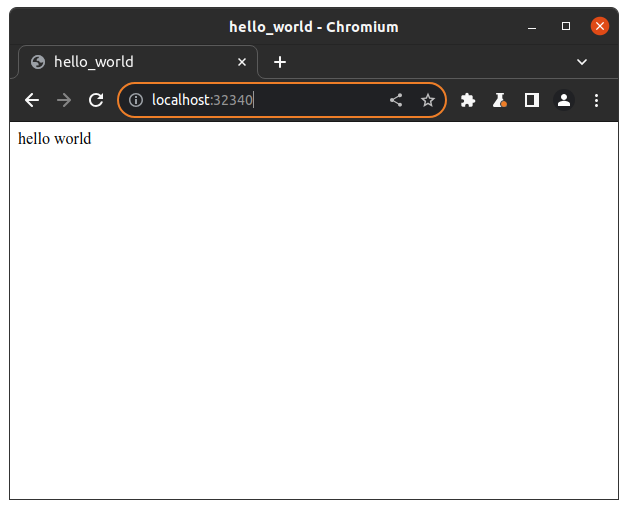
Everything so far... plus Electron!
Let's add another core fleck. flecks ships with a core fleck @flecks/electron. This runs your
application inside of an instance of Electron. You'll add the fleck:
- npm
npx flecks add -d @flecks/electron
You will almost immediately see something like this:
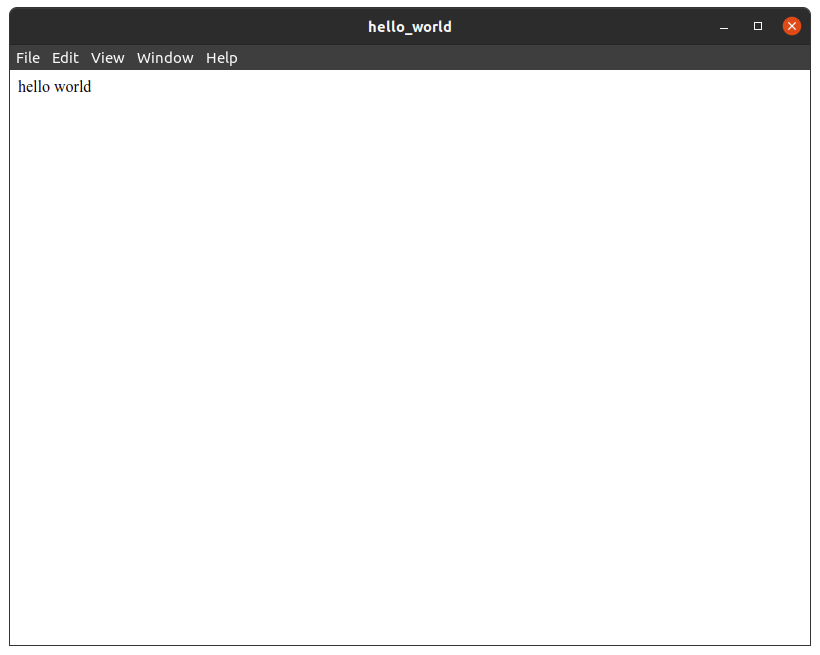
Isn't it beautiful? 😌
We used the -d option with flecks add to add @flecks/electron to
devDependencies
since it's only needed for development.
Next, we'll go over some of the nuts and bolts of how your application is built.