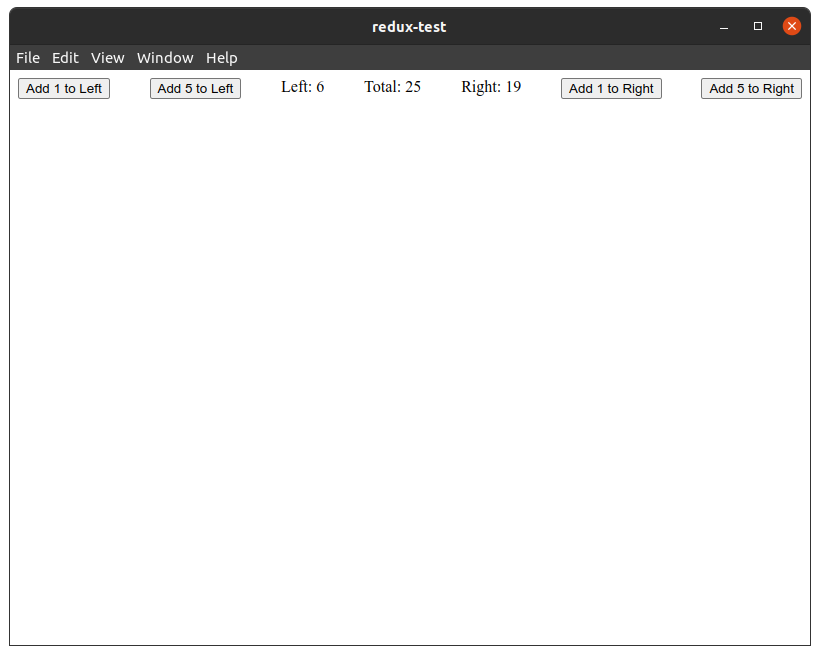Redux
Working with redux in flecks is easy. Let's create a small application to inspect and familiarize ourselves.
Create an app
- npm
npm init @flecks/app redux-test
cd redux-test
Create a fleck
- npm
npm init @flecks/fleck -w packages/ducks
We'll add the redux fleck to our new fleck:
- npm
cd packages/ducks
npx flecks add @flecks/redux
Create a duck
Alright, let's create a duck at packages/ducks/src/state/thing.js:
import {
createSelector,
createSlice,
} from '@flecks/redux';
export const thingSelector = ({thing}) => thing;
export const leftSelector = createSelector([thingSelector], ({left}) => left);
export const rightSelector = createSelector([thingSelector], ({right}) => right);
export const totalSelector = createSelector(
[leftSelector, rightSelector],
(left, right) => left + right,
);
export const initialState = () => ({
left: 0,
right: 0,
});
const reducers = {
addToLeft: (state, {payload}) => {
state.left += payload;
},
addToRight: (state, {payload}) => {
state.right += payload;
},
};
const slice = createSlice({
name: 'thing',
initialState: initialState(),
reducers,
});
export const {
addToLeft,
addToRight,
} = slice.actions;
export default slice.reducer;
Export your state
Let's create an exporter at packages/ducks/src/state/index.js:
export * from './thing';
export {default as thing} from './thing';
Not strictly necessary, but you might find it convenient to access your actions and selectors!
Set up a contrived web example
Finally, we'll edit packages/ducks/src/index.js:
import {Flecks} from '@flecks/core';
import {addToLeft, addToRight, thing} from './state';
export * from './state';
export const hooks = {
'@flecks/web/client.up': Flecks.priority(
async (flecks) => {
flecks.redux.dispatch(addToLeft(5));
flecks.redux.dispatch(addToRight(2));
},
{after: '@flecks/redux/client'},
),
'@flecks/redux.slices': () => ({thing}),
};
We're using @flecks/web/client.up just as a little test.
As a little test, we'll add @flecks/web and @flecks/electron so we can check out the Redux
devtools.
From the project root:
- npm
npx flecks add @flecks/web
npx flecks add -d @flecks/electron
Those commands should be run in the application root directory! Your fleck doesn't care about dealing with a web server or an electron app.
Check out the redux devtools
Now start up your application:
- npm
npm run start
After a moment, Electron will appear. Press ctrl+i to open devtools in Electron.
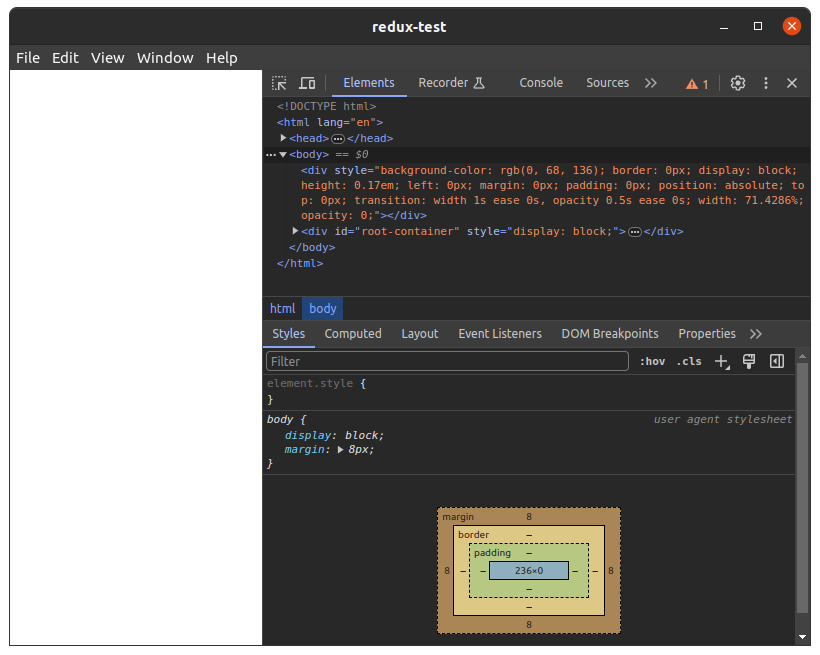
Open up the Redux devtools:
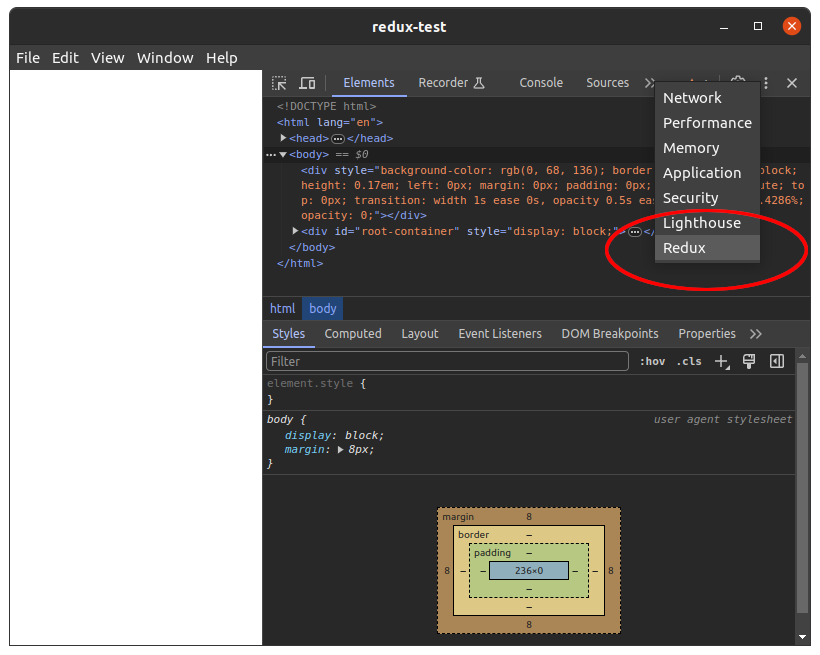
Everything is there!
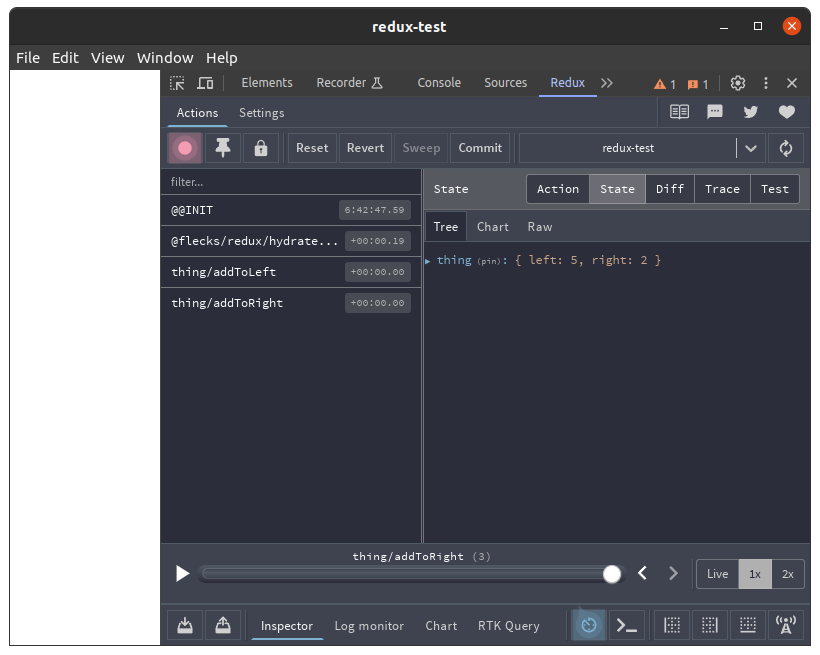
Redux in React in flecks
How about Redux in React? No problem! Move to packages/ducks and run the following command:
- npm
npx flecks add @flecks/react-redux
That command should be run in packages/ducks! This way, the fleck encapsulates all of its
dependencies. Your fleck is its own package. If you do things right, you can even publish your
fleck for others to use!
Let's create a component at packages/ducks/src/thing.jsx:
import {React} from '@flecks/react';
import {useDispatch, useSelector} from '@flecks/react-redux';
import {
addToLeft,
addToRight,
leftSelector,
rightSelector,
totalSelector,
} from './state';
function Thing() {
const dispatch = useDispatch();
const left = useSelector(leftSelector);
const right = useSelector(rightSelector);
const total = useSelector(totalSelector);
return (
<div style={{display: 'flex', justifyContent: 'space-between'}}>
<button onClick={() => dispatch(addToLeft(1))}>Add 1 to Left</button>
<button onClick={() => dispatch(addToLeft(5))}>Add 5 to Left</button>
<span>Left: {left}</span>
<span>Total: {total}</span>
<span>Right: {right}</span>
<button onClick={() => dispatch(addToRight(1))}>Add 1 to Right</button>
<button onClick={() => dispatch(addToRight(5))}>Add 5 to Right</button>
</div>
)
}
export default Thing;
Now update packages/ducks/src/index.js:
import {thing} from './state';
import Thing from './thing';
export const hooks = {
'@flecks/react.roots': () => Thing,
'@flecks/redux.slices': () => ({thing}),
};
Restart your application. It works!